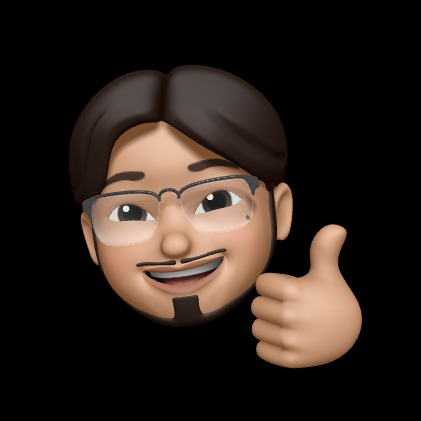| 일 | 월 | 화 | 수 | 목 | 금 | 토 |
|---|---|---|---|---|---|---|
| 1 | 2 | 3 | ||||
| 4 | 5 | 6 | 7 | 8 | 9 | 10 |
| 11 | 12 | 13 | 14 | 15 | 16 | 17 |
| 18 | 19 | 20 | 21 | 22 | 23 | 24 |
| 25 | 26 | 27 | 28 | 29 | 30 | 31 |
Tags
- raw 타입
- 로컬 클래스
- System.in
- 자바할래
- Java
- 상속
- 익명 클래스
- 브릿지 메소드
- auto.create.topics.enable
- github api
- Study Halle
- Switch Expressions
- 접근지시자
- 항해99
- 제네릭 와일드 카드
- junit 5
- 람다식
- System.out
- 프리미티브 타입
- 바운디드 타입
- 제네릭 타입
- Effective JAVA
- 정렬
- 스파르타코딩클럽
- System.err
- 함수형 인터페이스
- annotation processor
- 자바스터디
- public 필드
- 합병 정렬
Archives
- Today
- Total
코딩하는 털보
11 to 9, Day 6 본문
11 to 9, Day 6
Today, ToDoList
Toy Project - NGMA
- 회원가입 코드 작성
- favicon
회원 가입
html
<div class="container" id="main_container">
<main>
<div class="py-5 text-center">
<h2>회원 가입</h2>
</div>
<div class="col-md-7 col-lg-8">
<h4 class="mb-3">정보 입력</h4>
<form class="needs-validation" id="accountForm" novalidate>
<div class="col-sm-6">
<label for="firstName" class="form-label">이름</label>
<input type="text" class="form-control" id="firstName" name="name" placeholder="" value="" required>
<div class="invalid-feedback">
이름을 입력해 주세요.
</div>
</div>
<div class="col-sm-6">
<label for="firstName" class="form-label">비밀번호</label>
<input type="password" class="form-control" id="password" name="password" placeholder="" value="" required>
<div class="invalid-feedback">
사용할 비밀번호를 입력해 주세요.
</div>
</div>
<div class="col-12">
<label for="email" class="form-label">Email</label>
<div class="input-group">
<span class="input-group-text">@</span>
<input type="email" class="form-control" id="email" name="email" placeholder="you@example.com" required>
<div class="invalid-feedback">
email 주소를 입력해 주세요.
</div>
</div>
</div>
<hr class="my-4 center">
<button class="w-25 btn btn-primary btn-lg" id="accountSubmit" type="button">회원 가입</button>
</form>
</div>
</main>
</div>js
$(document).ready(function () {
$(document).on("click","#accountSubmit",function (event) {
submitAccountForm();
return false;
});
});
function submitAccountForm(){
$.ajax({
type: "POST",
url: "http://localhost:8080/account",
contentType: "application/json",
dataType: "html",
cache:false,
data: JSON.stringify($("form#accountForm").serializeObject()),
success: function(response){
window.location.href = "http://localhost:8080/login";
},
error: function(){
alert("Error");
}
});
}ajax의 요청은 생각했던 것과 다르게 컨트롤러의 리다이렉트가 되지 않았다. 그래서 onclick 이벤트에 Login 페이지를 부르는 동작을 추가하였다.
window.location.href = "http://localhost:8080/login";

favicon

https://favicon.io/ 에서 만들어서 resources/static 에 넣어주었다.
Modify Account
계정 변경을 위한 테스트 코드
@Test
@WithUserDetails(value = "jilee@example.com", setupBefore = TestExecutionEvent.TEST_EXECUTION)
public void modifyAccount() throws Exception {
AccountDto accountDto = new AccountDto();
accountDto.setName("jilee");
accountDto.setPassword("jilee321");
String accountDtoJson = objectMapper.writeValueAsString(accountDto);
mvc.perform(post("/account/update")
.contentType(MediaType.APPLICATION_JSON)
.content(accountDtoJson))
.andDo(print())
.andExpect(status().is3xxRedirection());
assertThat(accountService.getUserByEmail("jilee@example.com").orElse(null).getName())
.isEqualTo("jilee");
assertThat(accountService.getUserByEmail("jilee@example.com").orElse(null).getPassword())
.isNotNull();
}
Comments