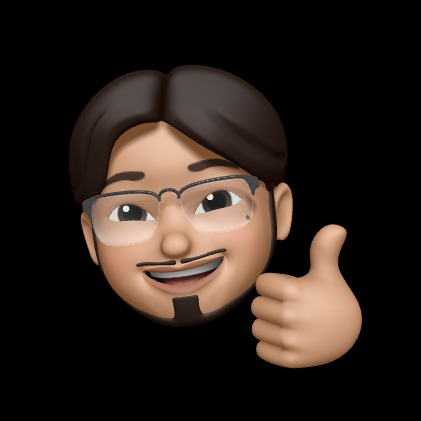| 일 | 월 | 화 | 수 | 목 | 금 | 토 |
|---|---|---|---|---|---|---|
| 1 | 2 | 3 | 4 | 5 | 6 | 7 |
| 8 | 9 | 10 | 11 | 12 | 13 | 14 |
| 15 | 16 | 17 | 18 | 19 | 20 | 21 |
| 22 | 23 | 24 | 25 | 26 | 27 | 28 |
Tags
- 익명 클래스
- Switch Expressions
- 함수형 인터페이스
- 스파르타코딩클럽
- System.out
- 합병 정렬
- 자바할래
- auto.create.topics.enable
- System.err
- 제네릭 와일드 카드
- 상속
- System.in
- 로컬 클래스
- 브릿지 메소드
- 항해99
- 자바스터디
- 람다식
- public 필드
- 접근지시자
- Study Halle
- 바운디드 타입
- raw 타입
- github api
- Java
- Effective JAVA
- 제네릭 타입
- 프리미티브 타입
- annotation processor
- junit 5
- 정렬
Archives
- Today
- Total
코딩하는 털보
11 to 9, Day 7 본문
Today, ToDoList
Toy Project - NGMA
- 짝꿍 찾기 페이지
짝꿍 찾기 페이지
Lover 관련 테스트
@Test
@WithUserDetails(value = "jilee@example.com", setupBefore = TestExecutionEvent.TEST_EXECUTION)
public void showCouple() throws Exception {
Account account = accountService.getUserByEmail("jilee@example.com");
Account lover = accountService.getUserByEmail("sjlee@example.com");
accountService.pickLover(account, lover);
mvc.perform(MockMvcRequestBuilders.get("/account/lover"))
.andDo(print())
.andExpect(status().isOk())
.andExpect(content().contentType(MediaType.APPLICATION_JSON))
.andExpect(content().string(containsString("sjlee@example.com")));
}
@Test
@WithUserDetails(value = "jilee@example.com", setupBefore = TestExecutionEvent.TEST_EXECUTION)
public void showNoCouple() throws Exception {
Account account = accountService.getUserByEmail("jilee@example.com");
Account lover = accountService.getUserByEmail("sjlee@example.com");
mvc.perform(MockMvcRequestBuilders.get("/account/lover"))
.andDo(print())
.andExpect(status().isOk())
.andExpect(content().string(""));
}
@Test
@WithUserDetails(value = "jilee@example.com", setupBefore = TestExecutionEvent.TEST_EXECUTION)
public void getLoverStateNoWaiterNothing() throws Exception {
mvc.perform(MockMvcRequestBuilders.get("/account/loverState"))
.andDo(print())
.andExpect(status().isOk())
.andExpect(content().contentType(MediaType.APPLICATION_JSON))
.andExpect(jsonPath("$.name").value("NOTHING"))
.andExpect(jsonPath("$.hasWaiters").value(false));
}
@Test
@WithUserDetails(value = "jilee@example.com", setupBefore = TestExecutionEvent.TEST_EXECUTION)
public void getLoverStateNoWaiterWaiting() throws Exception {
Account account = accountService.getUserByEmail("jilee@example.com");
Account lover = accountService.getUserByEmail("sjlee@example.com");
accountService.pickLover(account, lover);
mvc.perform(MockMvcRequestBuilders.get("/account/loverState"))
.andDo(print())
.andExpect(status().isOk())
.andExpect(content().contentType(MediaType.APPLICATION_JSON))
.andExpect(jsonPath("$.name").value("WAITING"))
.andExpect(jsonPath("$.hasWaiters").value(false));
}
@Test
@WithUserDetails(value = "jilee@example.com", setupBefore = TestExecutionEvent.TEST_EXECUTION)
public void getLoverStateHasWaiterNothing() throws Exception {
Account account = accountService.getUserByEmail("jilee@example.com");
Account lover = accountService.getUserByEmail("sjlee@example.com");
accountService.pickLover(lover, account);
mvc.perform(MockMvcRequestBuilders.get("/account/loverState"))
.andDo(print())
.andExpect(status().isOk())
.andExpect(content().contentType(MediaType.APPLICATION_JSON))
.andExpect(jsonPath("$.name").value("NOTHING"))
.andExpect(jsonPath("$.hasWaiters").value(true));
}
@Test
@WithUserDetails(value = "jilee@example.com", setupBefore = TestExecutionEvent.TEST_EXECUTION)
public void getLoverStateHasWaiterWaiting() throws Exception {
Account account = accountService.getUserByEmail("jilee@example.com");
Account lover = accountService.getUserByEmail("sjlee@example.com");
accountService.pickLover(lover, account);
accountService.pickLover(account, lover);
mvc.perform(MockMvcRequestBuilders.get("/account/loverState"))
.andDo(print())
.andExpect(status().isOk())
.andExpect(content().contentType(MediaType.APPLICATION_JSON))
.andExpect(jsonPath("$.name").value("WAITING"))
.andExpect(jsonPath("$.hasWaiters").value(true));
}
@Test
@WithUserDetails(value = "jilee@example.com", setupBefore = TestExecutionEvent.TEST_EXECUTION)
public void getLoverStateCoupled() throws Exception {
Account account = accountService.getUserByEmail("jilee@example.com");
Account lover = accountService.getUserByEmail("sjlee@example.com");
accountService.pickLover(account, lover);
accountService.checkLover(lover, "jilee@example.com");
mvc.perform(MockMvcRequestBuilders.get("/account/loverState"))
.andDo(print())
.andExpect(status().isOk())
.andExpect(content().contentType(MediaType.APPLICATION_JSON))
.andExpect(jsonPath("$.name").value("COUPLED"))
.andExpect(jsonPath("$.hasWaiters").value(false));
}
@Test
@WithUserDetails(value = "jilee@example.com", setupBefore = TestExecutionEvent.TEST_EXECUTION)
public void pick() throws Exception {
Account account = accountService.getUserByEmail("jilee@example.com");
Account lover = accountService.getUserByEmail("sjlee@example.com");
mvc.perform(post("/account/pick")
.contentType(MediaType.APPLICATION_JSON)
.content("{\"email\": \"rockintuna@daum.net\"}"))
.andDo(print())
.andExpect(status().isOk())
.andExpect(content().contentType(MediaType.APPLICATION_JSON));
}핸들러 추가
@GetMapping("/loverState")
@ResponseBody
public LoverState getLoverState(@AuthenticationPrincipal UserAccount userAccount) {
return accountService.getLoverState(userAccount.getAccount());
}
@GetMapping("/lover")
@ResponseBody
public Account lover(@AuthenticationPrincipal UserAccount userAccount) {
return userAccount.getAccount().getLover();
}
@GetMapping("/waiter")
@ResponseBody
public List<Account> getWaiters(@AuthenticationPrincipal UserAccount userAccount) {
return userAccount.getAccount().getWaiter();
}
@PostMapping("/pick")
@ResponseBody
public ResponseEntity<?> pick(@AuthenticationPrincipal UserAccount userAccount,
@RequestBody String loverEmail) {
Account lover = accountService.getUserByEmail(loverEmail);
accountService.pickLover(userAccount.getAccount(), lover);
return ResponseEntity.ok().build();
}자바 스크립트 함수 추가
serializeObject : Json String 변환 용 메소드
$(document).ready(function () {
$(document).on("click","#accountSubmit",function (event) {
submitAccountForm();
return false;
});
});
function submitAccountForm(){
$.ajax({
type: "POST",
url: "http://localhost:8080/account",
contentType: "application/json",
dataType: "html",
cache:false,
data: JSON.stringify($("form#accountForm").serializeObject()),
success: function(response){
window.location.href = "http://localhost:8080/login";
},
error: function(){
alert("Error");
}
});
}
$.fn.serializeObject = function() {
var obj = null;
try {
if(this[0].tagName && this[0].tagName.toUpperCase() === "FORM" ) {
var arr = this.serializeArray();
if(arr){
obj = {};
jQuery.each(arr, function() {
obj[this.name] = this.value;
});
}
}
} catch(e) {
alert(e.message);
} finally {}
return obj;
}
function fetchPage(name) {
fetch(name).then(function(response) {
response.text().then(function(text) {
document.querySelector('#main').innerHTML = text;
})
});
}
function loadCoupleState() {
$.ajax({
url: "http://localhost:8080/account/loverState",
type: "GET",
dataType: "json",
success: function(data) {
checkLoverState(data);
},
error: function(e) {
alert("loverstate 값을 가져오지 못했습니다.");
}
});
}
function checkLoverState(loverState) {
printWaiterTable(loverState.hasWaiters);
loverStateResult(loverState.name);
}
function printWaiterTable(hasWaiters) {
if ( hasWaiters == true ) {
$("table#coupleTable").empty();
$("table#coupleTable").html('/main-part/waiter-main.html');
loadWaiters();
}
}
function loadWaiters() {
$.ajax({
url: "http://localhost:8080/account/waiter",
type: "GET",
dataType: "json",
success: function(data) {
addWaiterRow(data);
},
error: function(e) {
alert("waiters 값을 가져오지 못했습니다.");
}
});
}
function addWaiterRow(lover) {
var tableBody = $("tbody#coupleTable");
$(tableBody).children("tr").remove();
$.each(lover, function (i, item) {
var newRow = $("<tr></tr>").appendTo(tableBody);
$(newRow).append("<td>"+item.name+"</td>");
$(newRow).append("<td>"+item.email+"</td>");
$(newRow).append("<td>"+"<a class=\"btn btn-outline-primary\" type=\"button\" id=\"waiterReject\" data-bs-toggle=\"modal\" data-bs-target=\"#waiterModal\">거절</a>"+"</td>");
$(newRow).append("<td>"+"<a class=\"btn btn-outline-primary\" type=\"button\" id=\"waiterCheck\" data-bs-toggle=\"modal\" data-bs-target=\"#waiterModal\">확인</a>"+"</td>");
});
}
function loverStateResult(state) {
var name;
$("div#loverStateResult").empty();
if ( state == "NOTHING" ) {
$("div#loverStateResult").append("<p class=\"text-sm-start\">아직 연결된 짝꿍이 없으시네요, 나의 짝꿍에게 신청해보세요!</p><a class=\"btn btn-outline-primary\" type=\"button\" id=\"couple\" data-bs-toggle=\"modal\" data-bs-target=\"#coupleModal\">짝꿍 요청하기</a>");
} else if ( state == "WAITING" ) {
name = loadLover();
$("div#loverStateResult").append("<p class=\"text-sm-start\">아직 "+name+"님으로부터 대기중입니다. 상대방의 확인이 끝날 때 까지 기다려주세요.</p>");
} else {
name = loadLover();
$("div#loverStateResult").append("<p class=\"text-sm-start\">"+name+"님과 짝꿍입니다!</p>");
}
}
function loadLover() {
var email;
var name;
$.ajax({
url: "http://localhost:8080/account/lover",
type: "GET",
dataType: "json",
success: function(data) {
email = data.email;
name = data.name;
},
error: function(e) {
alert("lover 값을 가져오지 못했습니다.");
}
});
return name;
}짝꿍 페이지 main 부분
Modal을 이용해서 요청하고 요청을 거절/확인 할 수 있도록 할 예정.
<div class="container" id="main_container">
<main>
<div class="py-5 text-center">
<h2>나의 짝꿍</h2>
</div>
<div id="loverStateResult">
</div>
<table class="table table-hover" id="coupleTable" >
</table>
</main>
</div>
<div class="modal fade" id="coupleModal" tabindex="-1" aria-labelledby="coupleModalLabel" aria-hidden="true">
<div class="modal-dialog">
<div class="modal-content">
<div class="modal-header">
<h5 class="modal-title" id="coupleModalLabel">짝꿍 요청하기</h5>
<button type="button" class="btn-close" data-bs-dismiss="modal" aria-label="Close"></button>
</div>
<form id="coupleForm">
<div class="modal-body">
<form class="needs-validation" novalidate>
<div class="col-sm-10">
<label for="email" class="form-label">상대방의 Email 주소를 입력해주세요.</label>
<input type="email" class="form-control" id="email" name="email" placeholder="" value="" required>
<div class="invalid-feedback">
상대방의 Email 주소를 입력해 주세요.
</div>
</div>
</form>
</div>
<div class="modal-footer">
<a type="button" class="btn btn-primary" id="coupleSubmit">요청</a>
<button type="button" class="btn btn-secondary" data-bs-dismiss="modal">취소</button>
</div>
</form>
</div>
</div>
</div>
<div class="modal fade" id="waiterModal" tabindex="-1" aria-labelledby="waiterModalLabel" aria-hidden="true">
<div class="modal-dialog">
<div class="modal-content">
<div class="modal-header">
<h5 class="modal-title" id="waiterModalLabel">요청 확인</h5>
<button type="button" class="btn-close" data-bs-dismiss="modal" aria-label="Close"></button>
</div>
<div class="modal-body">
<p>이 사용자가 나의 짝꿍이 맞나요?</p>
</div>
<div class="modal-footer">
<button type="button" class="btn btn-secondary" data-bs-dismiss="modal">취소</button>
<a type="button" class="btn btn-primary" id="waiterSubmit">확인</a>
</div>
</div>
</div>
</div>짝꿍 요청 Modal JS
$(document).ready(function () {
$(document).on("click","#coupleSubmit",function (event) {
submitCoupleForm();
return false;
});
});
function submitCoupleForm(){
$.ajax({
type: "POST",
url: "http://localhost:8080/account/pick",
contentType: "application/json",
dataType: "json",
cache:false,
data: JSON.stringify($("form#coupleForm").serializeObject()),
success: function(response){
$("#coupleModal").modal('hide');
loadCoupleState();
},
error: function(){
alert("submitCouple Error");
}
});
}
Comments