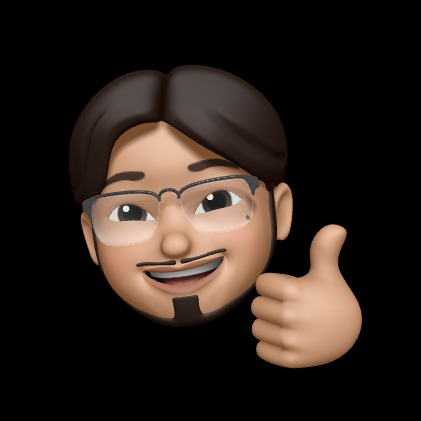| 일 | 월 | 화 | 수 | 목 | 금 | 토 |
|---|---|---|---|---|---|---|
| 1 | 2 | 3 | 4 | 5 | 6 | 7 |
| 8 | 9 | 10 | 11 | 12 | 13 | 14 |
| 15 | 16 | 17 | 18 | 19 | 20 | 21 |
| 22 | 23 | 24 | 25 | 26 | 27 | 28 |
| 29 | 30 |
Tags
- System.in
- 접근지시자
- 브릿지 메소드
- 제네릭 타입
- 제네릭 와일드 카드
- github api
- 상속
- annotation processor
- Effective JAVA
- 자바할래
- 항해99
- Switch Expressions
- 익명 클래스
- 프리미티브 타입
- Study Halle
- junit 5
- 스파르타코딩클럽
- System.err
- 정렬
- 람다식
- 바운디드 타입
- 로컬 클래스
- public 필드
- System.out
- 함수형 인터페이스
- Java
- raw 타입
- 자바스터디
- auto.create.topics.enable
- 합병 정렬
Archives
- Today
- Total
코딩하는 털보
웹개발 종합반 WIL - 2W 본문
JQuery
jQuery는 HTML 요소들을 쉽게 조작하기 위해서 사용하는 미리 작성된 Javascript 코드 라이브러리이다. 쓰기 전에 import 해야한다.
<script src="https://ajax.googleapis.com/ajax/libs/jquery/3.4.1/jquery.min.js"></script>css가 선택자로 class를 사용했듯이 jQuery는 id를 통해 특정 요소를 가리키게 된다.
몇가지 JQuery 예시
숨기기
$('#post-box').hide();보이기
$('#post-box').show();인풋박스의 값 가져오기 / 변경하기
$('#post-url').val(); $('#post-url').val('새로운 값');인풋박스 외 다른 값 가져오기 / 변경하기
$('#btn-posting-box').text(); $('#btn-posting-box').text('포스팅 박스 닫기');CSS 값 가져오기
$('#post-box').css('display'); none $('#post-box').css('width'); 700pxHTML 요소 추가하기
// ``으로 묶어서 javascript에서 HTML을 입력할 수 있다. let temp_html = '<button>나는 버튼이다</button>'; $('#cards-box').append(temp_html);
서버-클라이언트 통신 이해하기
JSON
- 서버와 교환하는 데이터의 "형식"이다.
- key-value 쌍으로 이루어져 있어서 딕셔너리와 매우 유사하다.
- value는 딕셔너리 또는 리스트가 될 수 있다.
API
- 클라이언트에서 서버에 요청할 때 "창구"
- API의 타입
- GET : 통상적으로 데이터 조회 요청을 받는다.
- POST : 통상적으로 데이터의 생성, 변경, 삭제 요청을 받는다.
GET 방식으로 데이터를 전달하는 방법
사실 우리가 브라우저에서 주소를 입력하고 엔터를 치는 행위도 GET 요청이다.
주소의 '?'부터 클라이언트에서 서버로 전달할 데이터를 작성한다. (여러개일 경우 '&'로 구분한다.)
예시) google.com/search?q=아이폰&sourceid=chrome&ie=UTF-8
위 주소는 google.com의 search 창구(API)에 다음 정보를 전달합니다!
q=아이폰 (검색어)
sourceid=chrome (브라우저 정보)
ie=UTF-8 (인코딩 정보) Ajax
자바스크립트로 페이지 전환없이 서버에서 값을 받아올 수 있는 방법이다. (Ajax는 jQuery를 임포트한 페이지에서만 동작한다.)
Ajax 다뤄보기
- 서울시 OpenApi로 구별 미세먼지 상태 데이터 요청하기.
$.ajax({
type: "GET",
url: "http://openapi.seoul.go.kr:8088/6d4d776b466c656533356a4b4b5872/json/RealtimeCityAir/1/99",
data: {},
success: function(response){
let rows = response['RealtimeCityAir']['row'];
for ( let i = 0; i < rows.length; i++ ) {
let gu_name = rows[i]['MSRSTE_NM'];
let gu_mise = rows[i]['IDEX_MVL'];
//수치가 100 미만인 곳만 출력하기.
if ( gu_mise < 100 ) {
console.log(gu_name, gu_mise);
}
}
}
})- 서울시 OpenApi로 따릉이 현황 요청하고 station 별 거치대 수 및 따릉이 수 보여주기
function q1() {
$('#names-q1').empty();
$.ajax({
type: "GET",
url: "http://spartacodingclub.shop/sparta_api/seoulbike",
data: {},
success: function (response) {
let rows = response['getStationList']['row'];
for (let i = 0; i < rows.length; i++) {
let stationName = rows[i]['stationName'];
let rackTotCnt = rows[i]['rackTotCnt'];
let parkingBikeTotCnt = rows[i]['parkingBikeTotCnt'];
let temp_html = ``;
//따릉이 수가 5개 미만인 정거장은 다른 css 사용
if ( parkingBikeTotCnt < 5 ) {
temp_html = `<tr class="lessthan5">
<td>${stationName}</td>
<td>${rackTotCnt}</td>
<td>${parkingBikeTotCnt}</td>
</tr>`;
} else {
temp_html = `<tr>
<td>${stationName}</td>
<td>${rackTotCnt}</td>
<td>${parkingBikeTotCnt}</td>
</tr>`;
}
$('#names-q1').append(temp_html);
}
}
})
}- 랜덤 고양이 사진 Api에서 고양이 사진 요청하고 보여주기
function q1() {
$.ajax({
type: "GET",
url: "https://api.thecatapi.com/v1/images/search",
data: {},
success: function (response) {
let img_url = response[0]['url'];
//attr() 메소드로 속성을 바꿀 수 있다.
$('#img-cat').attr("src", img_url);
}
})
}2주차 숙제 (실시간 환률 가져오기)
- 페이지를 로딩하고난 뒤 동작하도록 구현하기
$(document).ready(function(){
alert('다 로딩됐다!')
});- 페이지를 로딩하고난 뒤 바로 환률을 가져와서 입력
$(document).ready(function () {
$.ajax({
type: "GET",
url: "http://spartacodingclub.shop/sparta_api/rate",
data: {},
success: function (response) {
let rate = response['rate'];
let temp_txt = `달러-원 환율:${rate}`
$('#exchange_rate').append(temp_txt);
}
})
});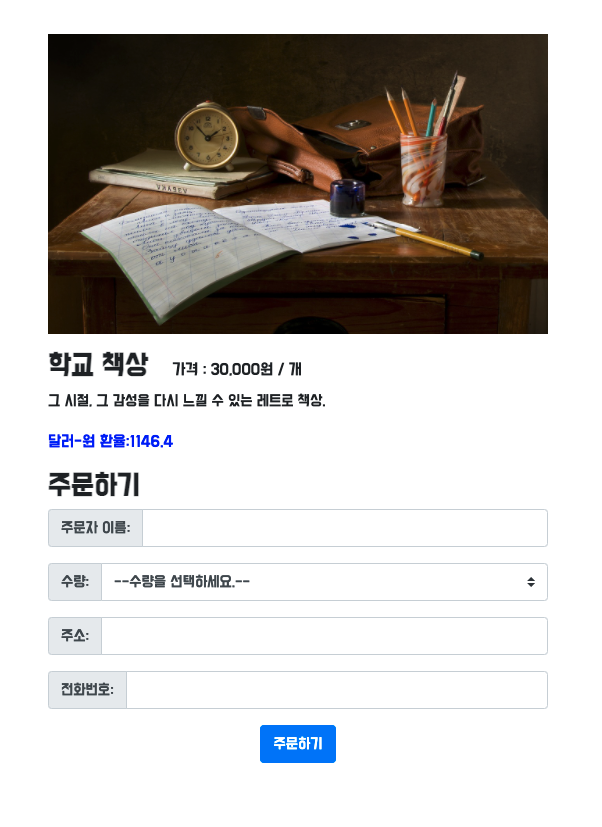
Comments