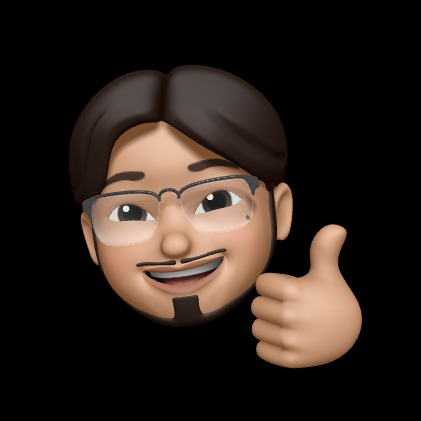| 일 | 월 | 화 | 수 | 목 | 금 | 토 |
|---|---|---|---|---|---|---|
| 1 | 2 | 3 | 4 | |||
| 5 | 6 | 7 | 8 | 9 | 10 | 11 |
| 12 | 13 | 14 | 15 | 16 | 17 | 18 |
| 19 | 20 | 21 | 22 | 23 | 24 | 25 |
| 26 | 27 | 28 | 29 | 30 | 31 |
Tags
- raw 타입
- 브릿지 메소드
- 스파르타코딩클럽
- 제네릭 타입
- System.err
- Switch Expressions
- 상속
- 자바할래
- 합병 정렬
- 프리미티브 타입
- Study Halle
- github api
- yield
- 바운디드 타입
- docker
- System.in
- 람다식
- 정렬
- System.out
- 익명 클래스
- annotation processor
- 로컬 클래스
- junit 5
- 접근지시자
- auto.create.topics.enable
- throwable
- 제네릭 와일드 카드
- 항해99
- 함수형 인터페이스
- 자바스터디
Archives
- Today
- Total
코딩하는 털보
21.11.12 TIL 본문
오늘의 삽질
Nginx SSL 설정하기
certbot 설치
sudo snap install certbot --classic아래의 명령어로 인증서를 받을 수 있다.
mydomainaddress에는 나의 도메인 이름, mymail@mail.com에는 이메일 주소를 넣는다.
sudo certbot --nginx -d mydomainaddress --email mymail@mail.com --agree-tos잘 완료되었다면 nginx.conf 파일의 해당 도메인에 맞는 server 에 알아서 내용을 추가해준다.
server {
include /etc/nginx/conf.d/service-url.inc;
server_name rtonepage.shop localhost;
listen 443 ssl; # managed by Certbot
ssl on;
ssl_certificate /etc/letsencrypt/live/rtonepage.shop/fullchain.pem; # managed by Certbot
ssl_certificate_key /etc/letsencrypt/live/rtonepage.shop/privkey.pem; # managed by Certbot
include /etc/letsencrypt/options-ssl-nginx.conf; # managed by Certbot
ssl_dhparam /etc/letsencrypt/ssl-dhparams.pem; # managed by Certbot
location / {
#proxy_pass $service_url;
proxy_pass http://localhost:8080;
}
}
Comments