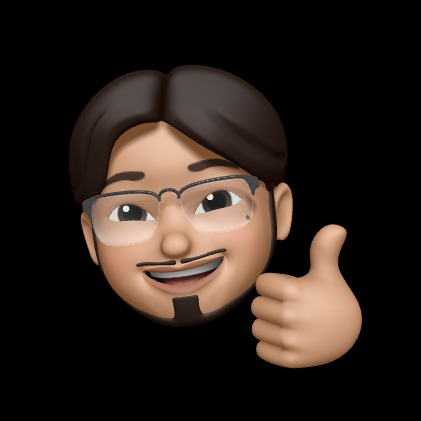| 일 | 월 | 화 | 수 | 목 | 금 | 토 |
|---|---|---|---|---|---|---|
| 1 | 2 | 3 | 4 | |||
| 5 | 6 | 7 | 8 | 9 | 10 | 11 |
| 12 | 13 | 14 | 15 | 16 | 17 | 18 |
| 19 | 20 | 21 | 22 | 23 | 24 | 25 |
| 26 | 27 | 28 | 29 | 30 | 31 |
- 스파르타코딩클럽
- 익명 클래스
- raw 타입
- docker
- auto.create.topics.enable
- System.out
- Switch Expressions
- 정렬
- 자바스터디
- 바운디드 타입
- junit 5
- System.in
- throwable
- 로컬 클래스
- annotation processor
- 자바할래
- 상속
- 접근지시자
- 제네릭 와일드 카드
- 항해99
- 람다식
- 제네릭 타입
- 프리미티브 타입
- 합병 정렬
- System.err
- yield
- Study Halle
- 브릿지 메소드
- 함수형 인터페이스
- github api
- Today
- Total
코딩하는 털보
21.11.22 TIL 본문
오늘의 삽질
SQL 로그 파일만들기
스케줄러가 잘 동작했는지 검증할 수 있는 로그 파일을 만들기 위해서 발생한 SQL을 파일로 저장하려고 한다.
logback-spring.xml
<?xml version="1.0" encoding="UTF-8"?>
<configuration>
<include resource="org/springframework/boot/logging/logback/base.xml"/>
<property name="home" value="logs"/>
<appender name="SCHEDULER_FILE_APPENDER" class="ch.qos.logback.core.rolling.RollingFileAppender">
<rollingPolicy class="ch.qos.logback.core.rolling.SizeAndTimeBasedRollingPolicy">
<fileNamePattern>${home}/scheduler-%d{yyyy-MM-dd}.%i.log</fileNamePattern>
<maxFileSize>10MB</maxFileSize>
<maxHistory>30</maxHistory>
</rollingPolicy>
<encoder>
<charset>utf8</charset>
<pattern>${FILE_LOG_PATTERN}</pattern>
</encoder>
</appender>
<logger name="SCHEDULER_FILE_LOGGER" level="INFO" additivity="true">
<appender-ref ref="SCHEDULER_FILE_APPENDER"/>
</logger>
<logger name="org.hibernate.SQL" level="DEBUG" additivity="false">
<appender-ref ref="SCHEDULER_FILE_APPENDER"/>
</logger>
</configuration>위의 설정을 간단하게 설명하자면
hibernate가 기본적으로 제공하는 로깅 'org.hibernate.SQL' 중에서 DEBUG 이상의 로그들은 SCHEDULER_FILE_APPENDER에 의해서 파일로 써지도록 하는 것이다. (TRACE-DEBUG-INFO-WARN-ERROR)
hibernate.SQL은 기본적으로 DEBUG인데, application.properties에서 레벨을 변경할 수도 있다.
SCHEDULER_FILE_APPENDER에는 사용할 파일의 경로나 로테이션, 제한을 설정할 수 있다.maxFileSize는 단일 로그 파일의 사이즈 제한이다.maxHistory는 저장할 파일의 개 수 이다.
SCHEDULER_FILE_LOGGER라는 로거도 추가해놓았는데,
<logger name="SCHEDULER_FILE_LOGGER" level="INFO" additivity="true">
<appender-ref ref="SCHEDULER_FILE_APPENDER"/>
</logger>이 로거는 자바 코드에서 발생하는 로그들을 파일에 쓰기 위해서 생성했다.
@Component
@Slf4j(topic = "SCHEDULER_FILE_LOGGER")
@RequiredArgsConstructor
public class SchedulerRunner {예를들어 SchedulerRunner 클래스에서 위와 같이 해당 로거를 topic으로 지정해두면
이 클래스에서 발생하는 Slf4j 로그들 중에서 level "INFO" 이상의 로그들은 SCHEDULER_FILE_APPENDER에 의해 파일에 써지는 것이다.
ex) log.info("scheduler start")
설정이 끝나고 실행하면 아래와 같이 SQL과 SchedulerRunner 클래스의 INFO 로그가 파일에 저장된다.
scheduler-2021-11-22.0.log
2021-11-22 19:02:00.006 INFO 87485 --- [scheduling-1] SCHEDULER_FILE_LOGGER : Habit count for delete: 0
2021-11-22 19:02:59.997 DEBUG 87485 --- [scheduling-1] org.hibernate.SQL :
select
habit0_.id as id2_2_0_,
user1_.id as id1_13_1_,
habit0_.created_at as created_3_2_0_,
habit0_.accomplish_counter as accompli4_2_0_,
habit0_.category as category5_2_0_,
habit0_.description as descript6_2_0_,
habit0_.duration_end as duration7_2_0_,
habit0_.duration_start as duration8_2_0_,
habit0_.is_accomplish_in_session as is_accom9_2_0_,
habit0_.n_per_day as n_per_d10_2_0_,
habit0_.next_practice_day as next_pr11_2_0_,
habit0_.practice_days as practic12_2_0_,
habit0_.session_duration as session13_2_0_,
habit0_.title as title14_2_0_,
habit0_.user_id as user_id16_2_0_,
habit0_.whole_days as whole_d15_2_0_,
habit0_1_.goal_count_in_session as goal_cou1_3_0_,
habit0_1_.today_counter as today_co2_3_0_,
habit0_2_.current_duration as current_1_4_0_,
habit0_2_.goal_duration_time as goal_dur2_4_0_,
habit0_.dtype as dtype1_2_0_,
user1_.created_at as created_2_13_1_,
user1_.disabled as disabled3_13_1_,
user1_.email as email4_13_1_,
user1_.monster_id as monster_9_13_1_,
user1_.monster_code as monster_5_13_1_,
user1_.provider_type as provider6_13_1_,
user1_.social_id as social_i7_13_1_,
user1_.username as username8_13_1_
from
habit habit0_
left outer join
habit_with_counter habit0_1_
on habit0_.id=habit0_1_.id
left outer join
habit_with_timer habit0_2_
on habit0_.id=habit0_2_.id
inner join
user user1_
on habit0_.user_id=user1_.id
where
(
habit0_.practice_days like ?
)
and habit0_.is_accomplish_in_session=?
2021-11-22 19:02:59.999 DEBUG 87485 --- [scheduling-1] org.hibernate.SQL :
update
habit
set
is_accomplish_in_session=0